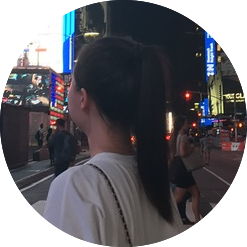2/8 CSS 수업 내용
👀 오늘 수업 내용
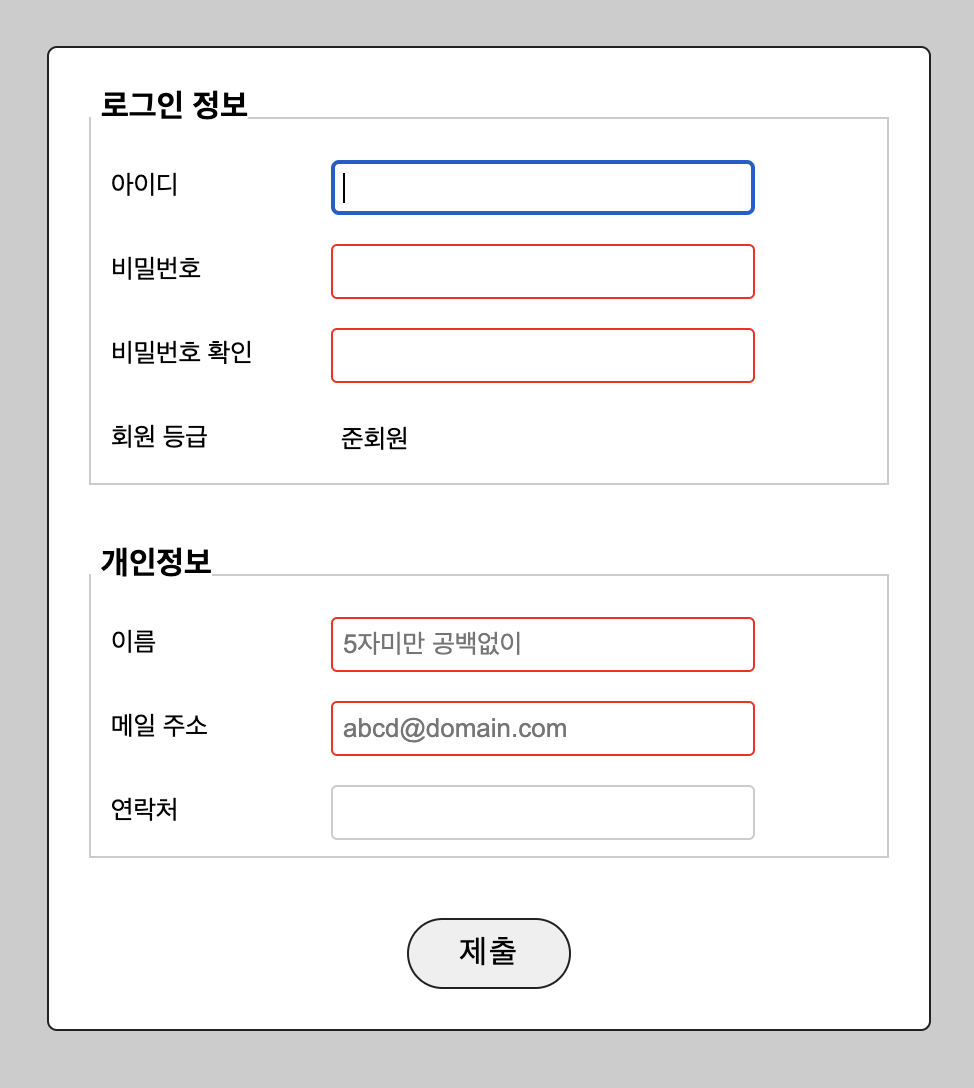
HTML페이지를CSS로 이렇게 꾸미는 것을 했다.
소스코드 - CSS
<style type="text/css">
* {
/* 기본적인 여백 없앰 - 0px */
margin: 0px; padding: 0px;
}
body {
background-color: #ccc;
padding: 20px;
}
form {
/* 배경색 흰색, 테두리 1실선, #222, 테두리 둥글게 5px,
안여백 20px, 너비 400px 밖여백 위아래 30px 왼쪽오른쪽 가운데정렬 */
background-color: white;
border: 1px solid #222;
border-radius: 5px;
padding: 20px;
width: 400px;
margin: 30px auto;
}
fieldset {
/* 테두리 1px 실선 #ccc, 밖 아래여백 30px */
border: 1px solid #ccc;
margin-bottom: 30px;
}
legend {
/* 폰트크기 16px, 폰트굵게 bold, 안 왼쪽여백 5px, 안 아래여백 10px */
font-size: 16px;
font-weight: bold;
padding-left: 5px;
padding-bottom: 10px;
}
li {
/* 줄간격 30px, 리스트 스타일 none, 안여백 5px 10px, 밖아래여백 2px */
line-height: 30px;
list-style: none;
padding: 5px 10px;
margin-bottom: 2px;
}
label {
/* 왼쪽으로 배치, 폰트크기 13px, 너비 110px */
float: left;
font-size: 13px;
width: 110px;
}
.btn {
/* 테두리 1px 실선 #222, 테두리 둥글게 20px, 글자크기 16px,
글자간격 1px, 밖여백 자동 가운데정렬, 안여백 7px 25px */
display: block;
border: 1px solid #222;
border-radius: 20px;
font-size: 16px;
letter-spacing: 1px;
margin: 0px auto;
padding: 7px 25px;
}
/* input type="submit" 제외하는 법 */
input:not([type=submit]) {
/* 테두리선 1px 실선 #ccc, 테두리선 둥글게 3px, 글자크기 13px, 안여백 5px,
너비 200px */
border: 1px solid #ccc;
border-radius: 3px;
font-size: 13px;
padding: 5px;
width: 200px;
}
/* 여러 필드셋 중 마지막 필드셋만 스타일 지정 */
fieldset:last-of-type {
border: none;
margin-bottom: 0px;
}
/* 태그 중 조건을 걸어줄 땐 대괄호 [] */
input[required] {
border: 1px solid red;
}
input[readonly] {
border: none;
}
</style>
소스코드 - HTML
<body>
<form action="a.jsp" method="get">
<fieldset>
<legend>로그인 정보</legend>
<ul>
<li><label>아이디</label>
<input type="text" name="id" autofocus required></li>
<li><label>비밀번호</label>
<input type="password" name="pwd1" required></li>
<li><label>비밀번호 확인</label>
<input type="password" name="pwd2" required></li>
<li><label>회원 등급</label>
<input type="text" name="level" value="준회원" readonly></li>
</ul>
</fieldset>
<fieldset>
<legend>개인정보</legend>
<ul>
<li><label>이름</label>
<input type="text" name="name" placeholder="5자미만 공백없이" required></li>
<li><label>메일 주소</label>
<input type="email" name="email" placeholder="abcd@domain.com" required></li>
<li><label>연락처</label>
<input type="tel" name="tel"></li>
</ul>
</fieldset>
<fieldset class="btnFieldset">
<input type="submit" value="제출" class="btn">
</fieldset>
</form>
</body>